Streamlining Your Reamaze and BrightConnect Integration: A Simple Guide to Obtaining and Using Reamaze API Keys
Getting Started: Connecting Your Accountss
How to Get Reamaze API Keys to Connect with BrightConnect
To start the synchronization between your Reamaze and Brightpearl accounts, you’ll first need to obtain the API keys from your Reamaze CRM account and then connect them with BrightConnect.
-
Log in to your Reamaze CRM.
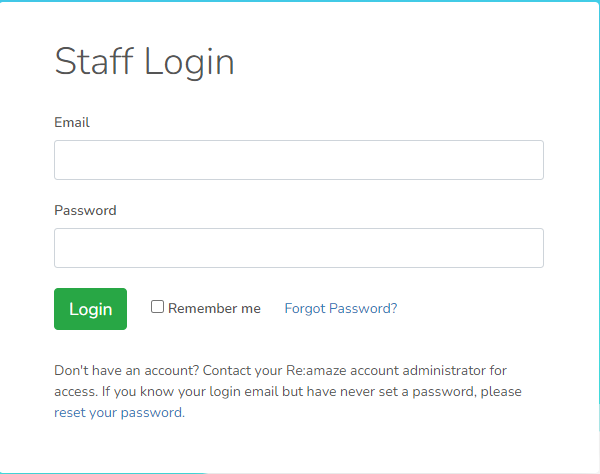
-
Step 2: Navigate to Settings > Developer > API Token.

-
Step 3: On the API Token page, you will find the API token and Email ID. Copy them.
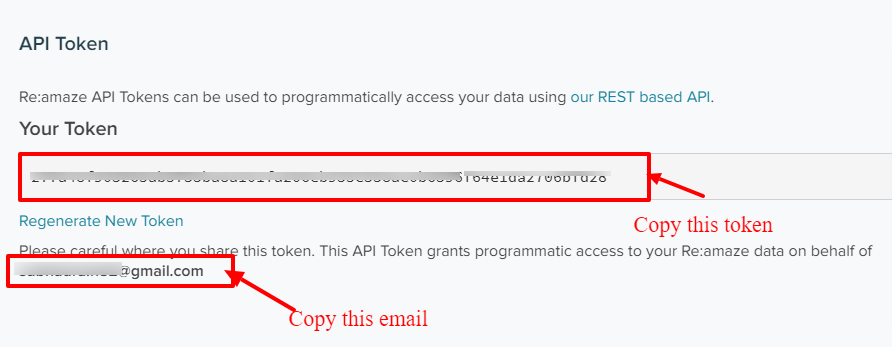
-
Step 4: To identify the subdomain, examine your CRM URL. For example, if your CRM URL is “https://test.reamaze.com/”, enter “test” in the subdomain section.
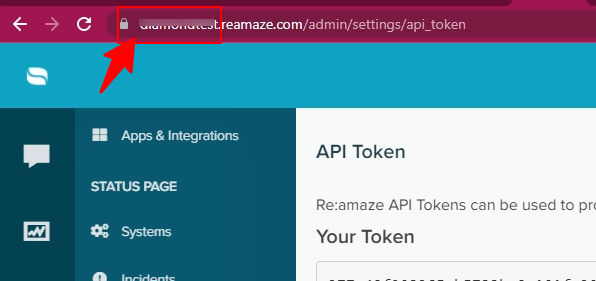
If you have any questions, please contact us at contact@apiworx.com.









