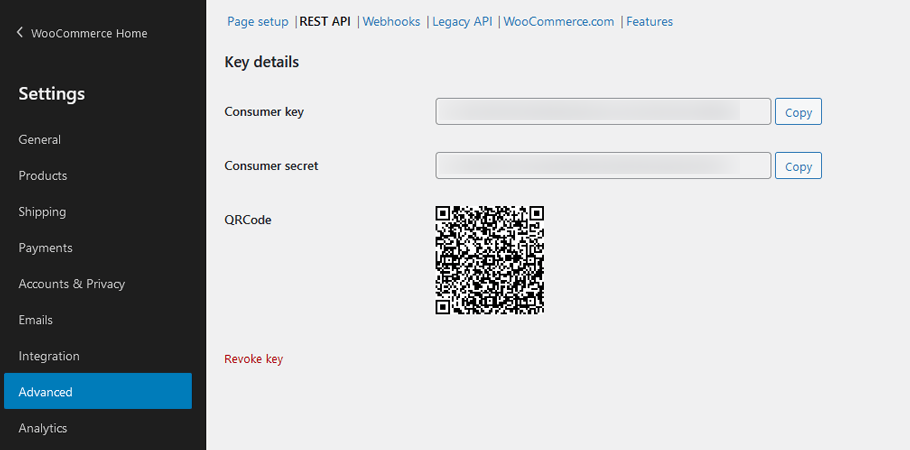A Step-by-Step Guide to Generating Consumer Key and Secret in Woocommerce.
Step-by-Step Guide
1. Log in to Your WooCommerce Site
-
Access your WooCommerce site by logging in with your credentials.
2. Navigate to WooCommerce Settings
-
Once you are on the dashboard, navigate to the WooCommerce “Settings”.
-
Click on the “Advanced” button.
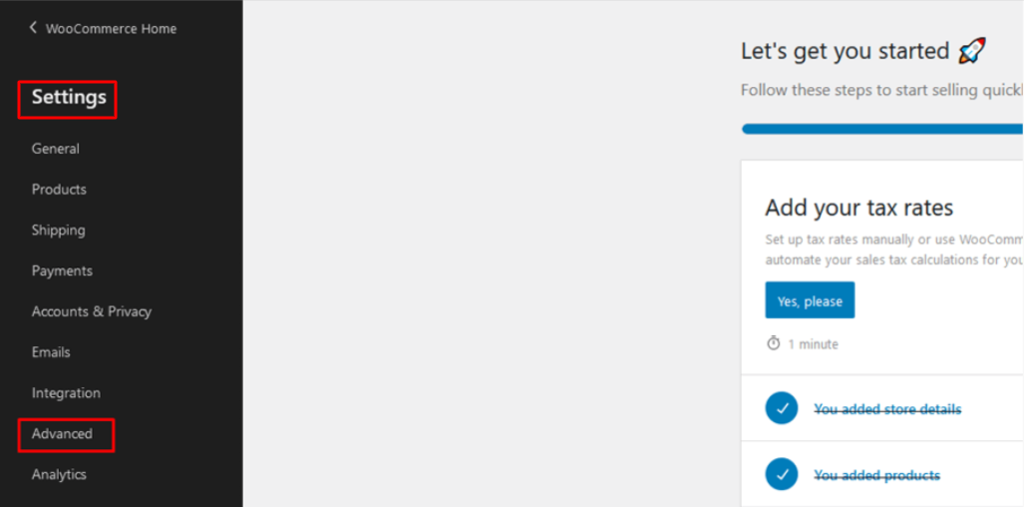
3. Access the REST API Section
-
In the Advanced settings, locate and click on the “Rest API” button.
-
Select “Add key” to create a new API key.
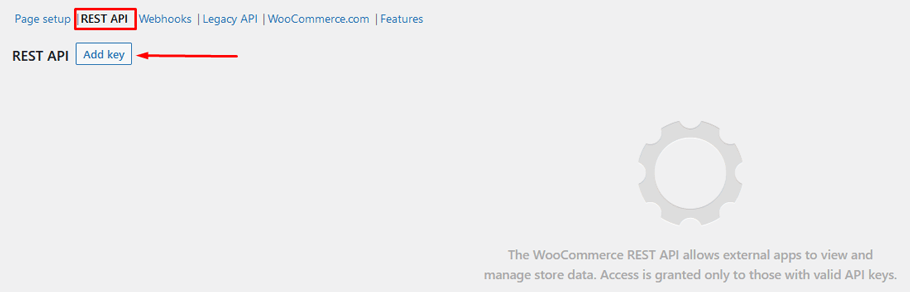
4. Fill in the API Key Details
-
Description: Enter a descriptive name for the API key. This helps in identifying the purpose of the key.
-
User: Select a user from your WooCommerce site who will be associated with this key. This user should have “Read/Write” permissions.
-
Permissions: Choose “Read/Write” to give full access to the API.
-
Click on “Generate API Key”.
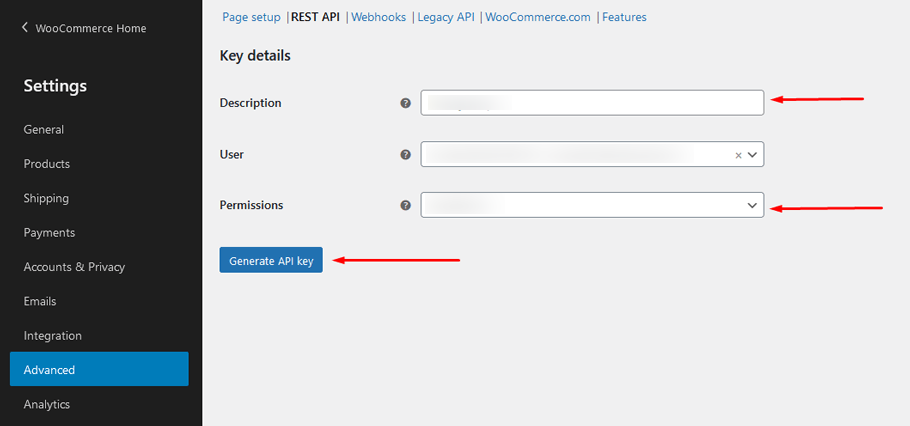
5. Copy the Consumer Key and Consumer Secret
-
After generating the API Key, copy the provided “Consumer key” and “Consumer secret”.
-
These keys will be used to authenticate your application’s access to the WooCommerce API.