View Flow and Logs
Flows: This page enables created modules to facilitate easy synchronization of data between the platforms.

Log: Under the Sync Log, you can review and manage sales order logs.
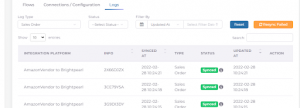
The Order Logs provide detailed information, with key aspects highlighted below:
-
Info: Displays the ID of the order that was processed for synchronization.
-
Synced At: Shows the creation date of the order in our ESB portal.
-
Updated At: Indicates the last update date of the order from either platform. Updates usually include status synchronization from one platform to another.
Sync Status:
-
Pending: Indicates that certain settings are not configured or the sync is in progress.
-
Synced: Shows orders that have been successfully synchronized.
-
Failed: Applies to syncs that haven’t been processed due to various reasons.










